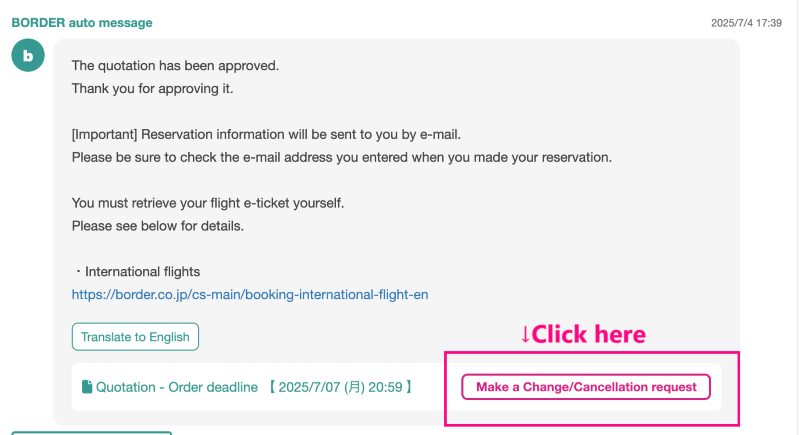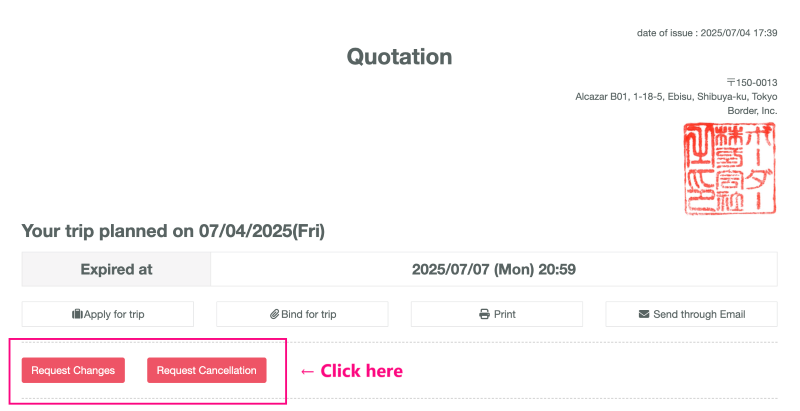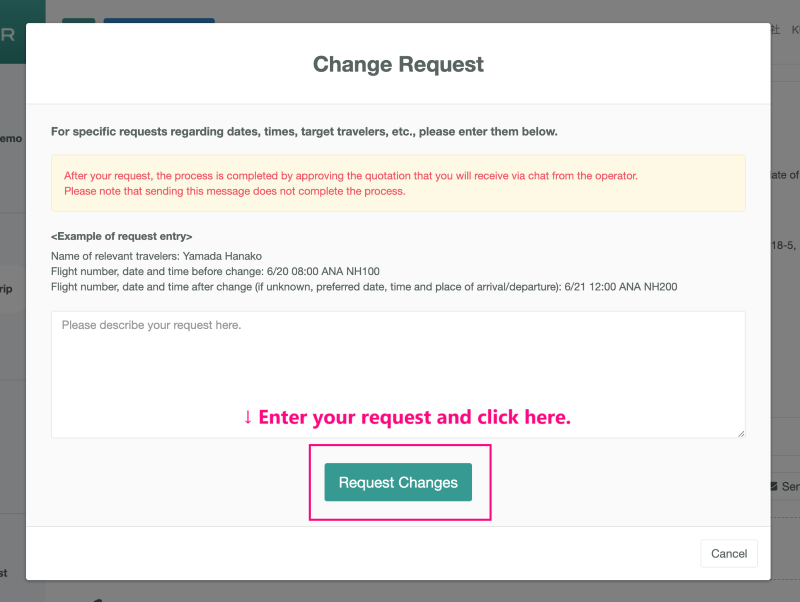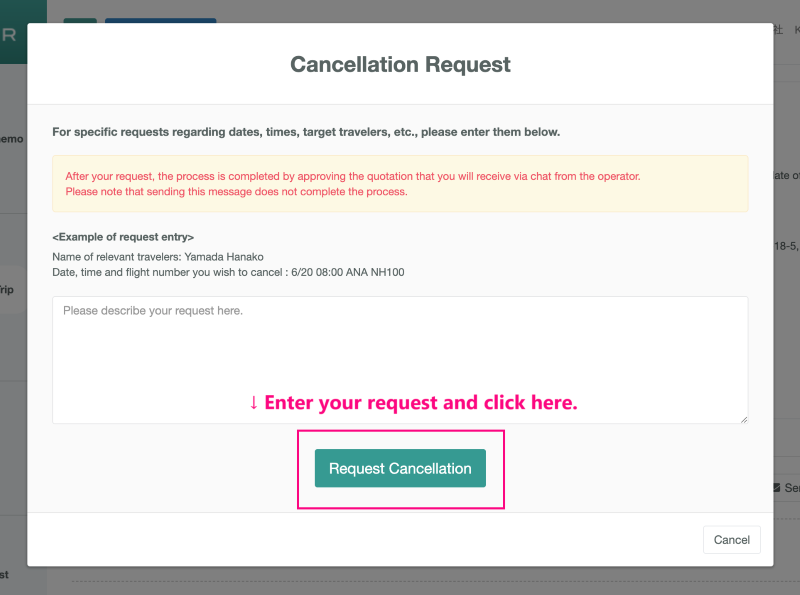Thank you for using Boarder!
We will explain the process from requesting business trip arrangements to obtaining e-tickets such as airline tickets and hotels for those who are requesting business trip arrangements at the border for the first time.
もくじ
You can apply for a business trip from [+ Book a New Trip] on the side menu.
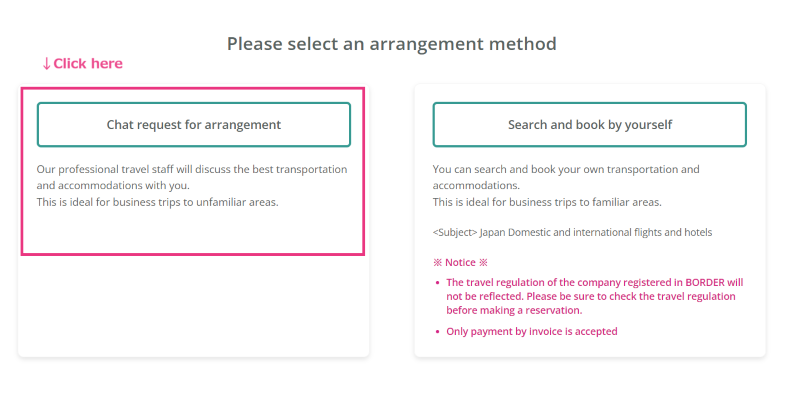
Please select the place of departure, destination, date and time of departure, date and time of arrival, and what you want to request to BORDER.
You can also book and select some arrangements yourself.
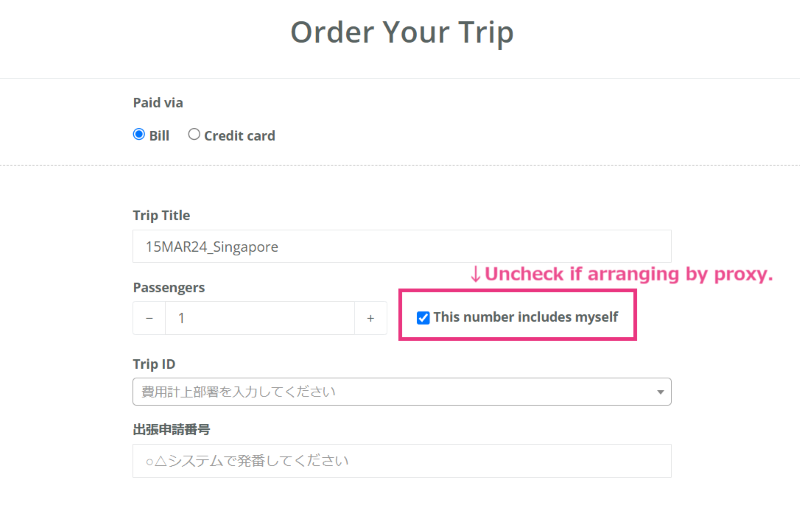
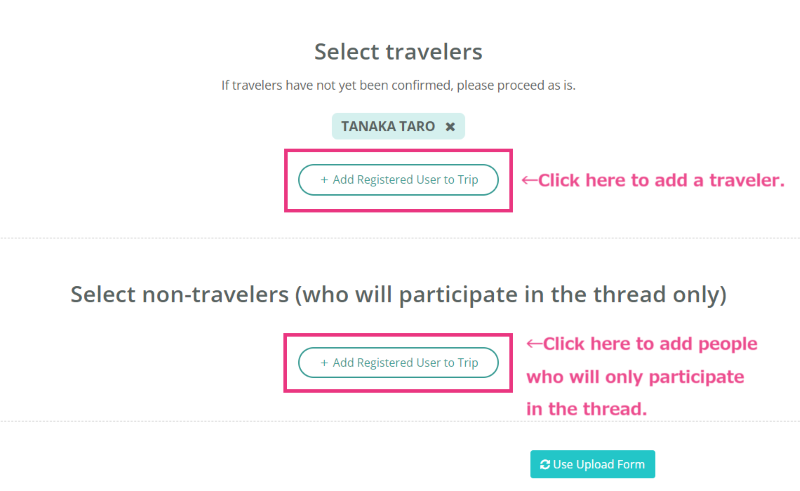
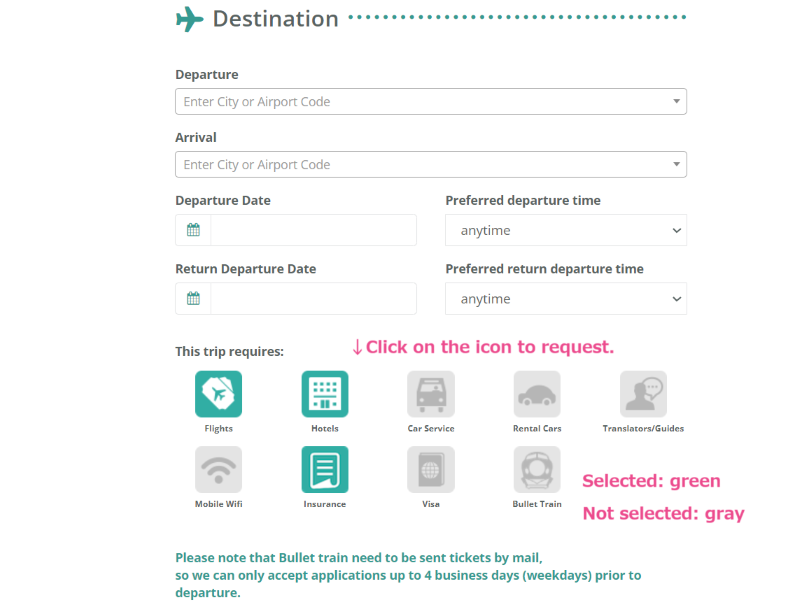
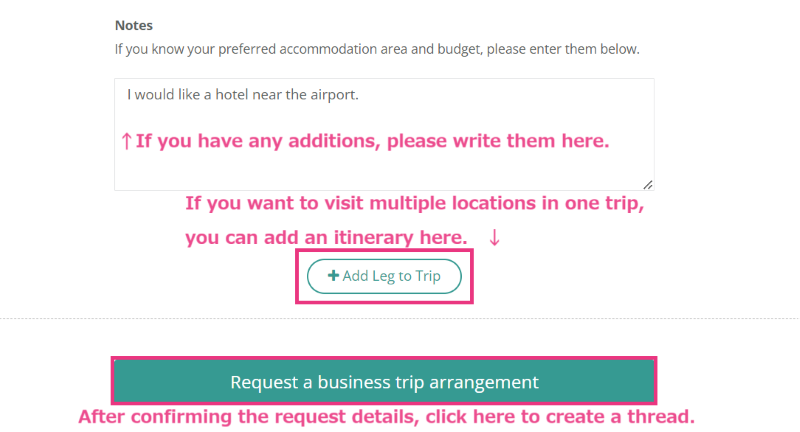
After entering the required information, click [Request a business trip arrangement] at the bottom of the page.
※Note※
Operators cannot manage multiple threads for the same business trip. Please create one thread per business trip. If you accidentally create multiple threads, please report that multiple threads were created in the thread you wish to use, share the URLs of the unnecessary threads, and request the operator to close the unnecessary threads.
When you click Request Travel Arrangements, a thread will be created and you will be redirected to a chat page. The operator will send you a message with suggestions based on your request.
※please note※
Due to congestion, it may take more than 30 minutes for the operator to respond.
We will respond in order, so please wait for a while.
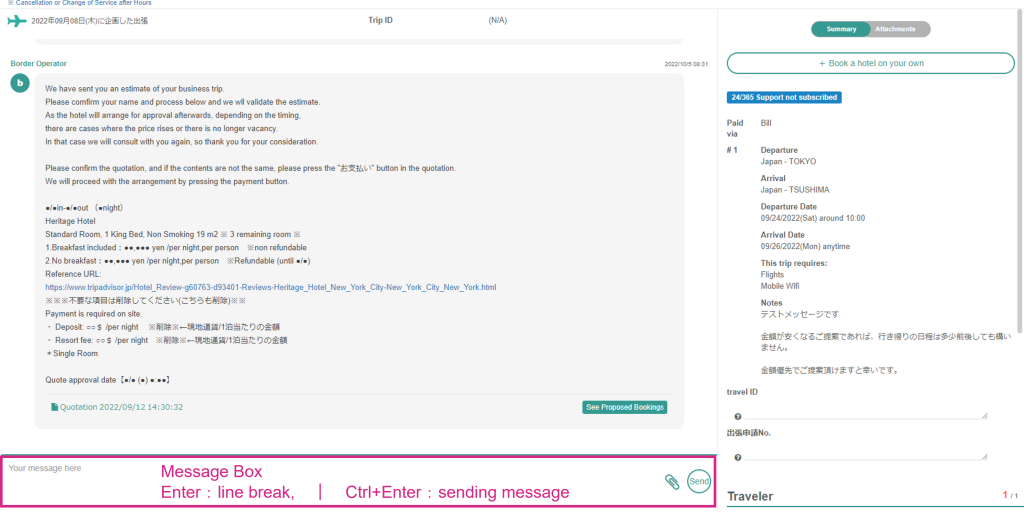
When you receive the message, please check our suggestions, and send us the message. The message field is at the bottom of the chat page.
[Enter] will be a line break, [Ctrl + Enter] will be a message transmission.
When the details of the arrangement are confirmed, you will receive a message with the quotation attached, so click [See Proposed Bookings].
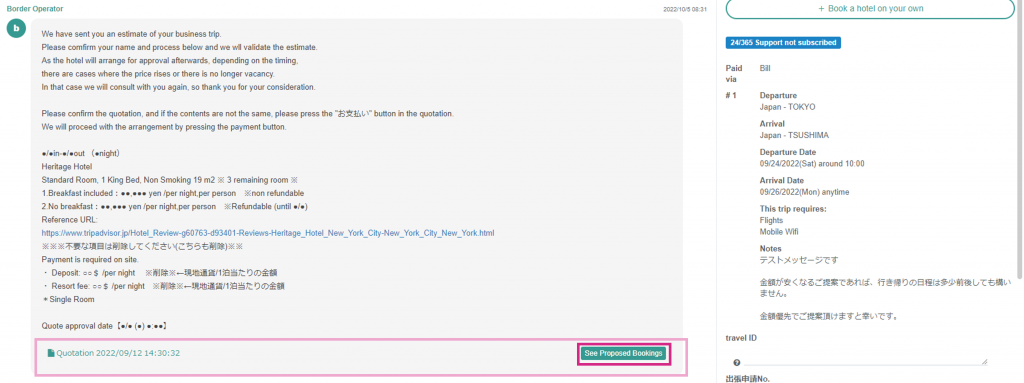
Click [See Proposed Bookings] to move to the quotation page. Check the contents and click [Pay to Book Proposed Plan] at the bottom of the page.
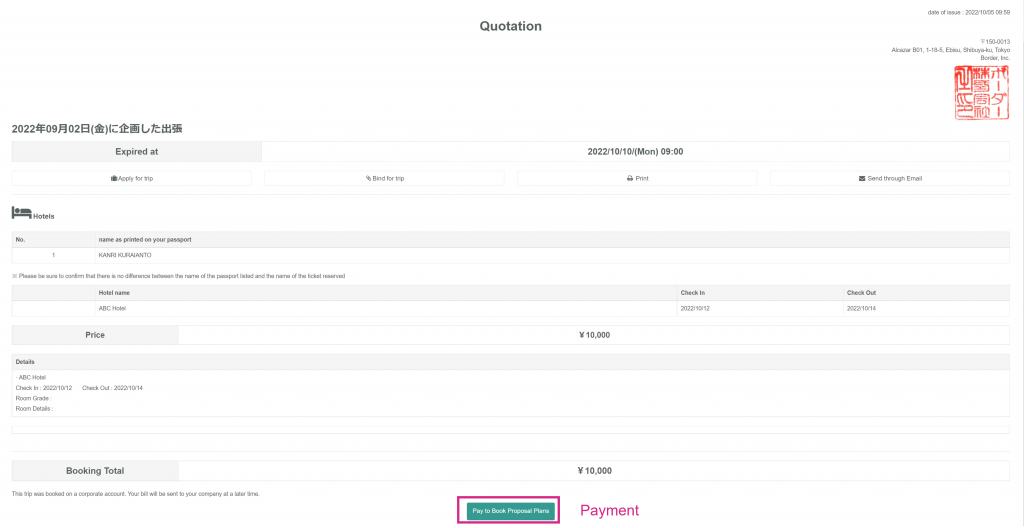
If you pay by invoice, the bill will be sent to your company.
After you settle the quotation, you will receive a message with the E-ticket attached. Please download the PDF of the E-ticket.

You can also check the E-ticket from [Attachments] on the right side menu.
※please note※
E-ticket vouchers will be sent on the thread on the same day the order is placed or the next business day (if delivery on the same day is not possible).
In BORDER, you can easily make various inquiries through chat. Please feel free to contact us if you have any questions or requests.
Please request changes or cancellations from the quotation.