In BORDER, you can change the main operation screen to English.
First, let’s access the profile by clicking the user icon on the top right of the screen.
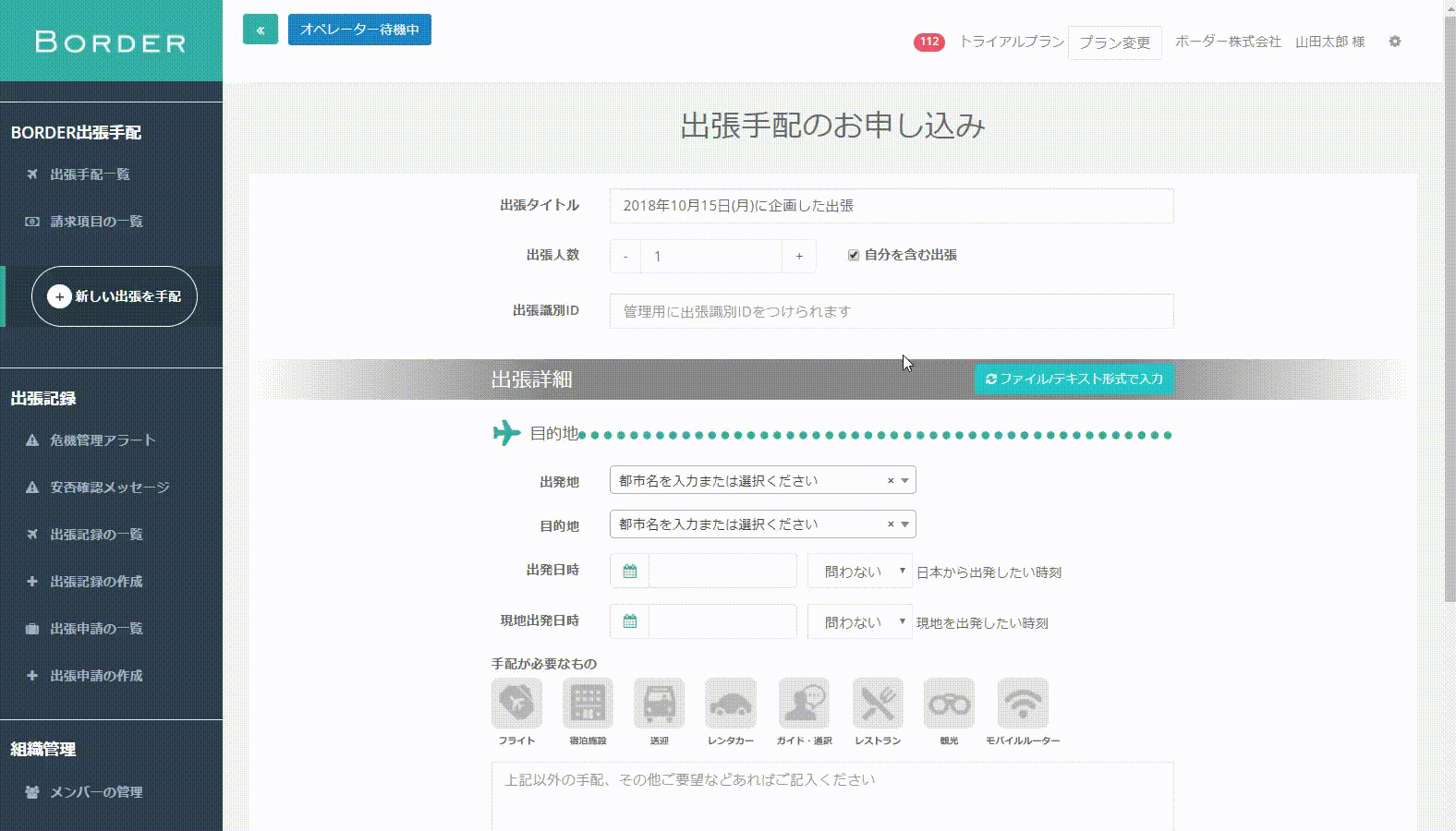
Click the “編集(Edit)” and select the “英語(English)” under the item name “表示言語(Display Language)”
Then, Click the “更新する(Update)”.
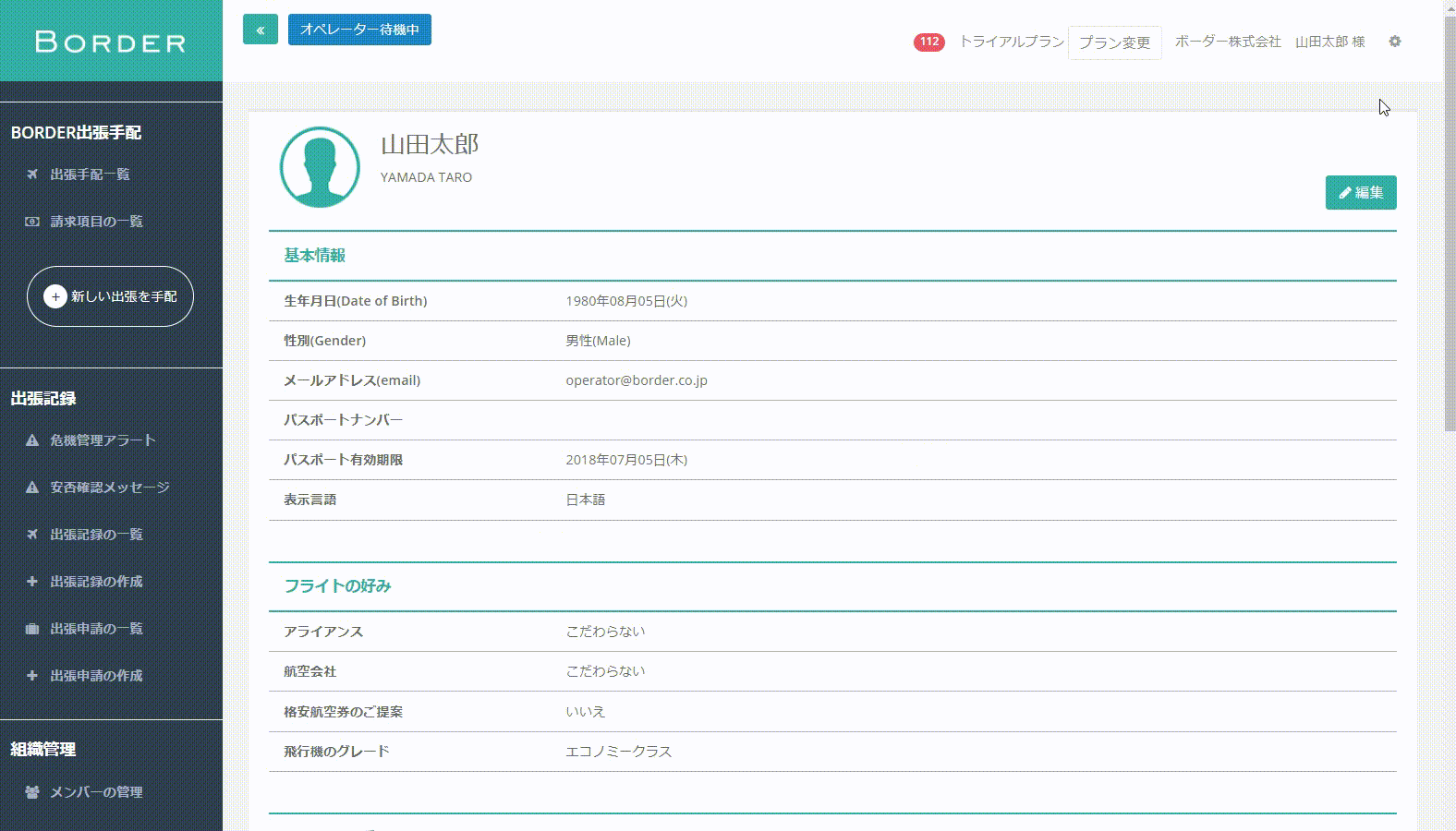
The setting is complete.
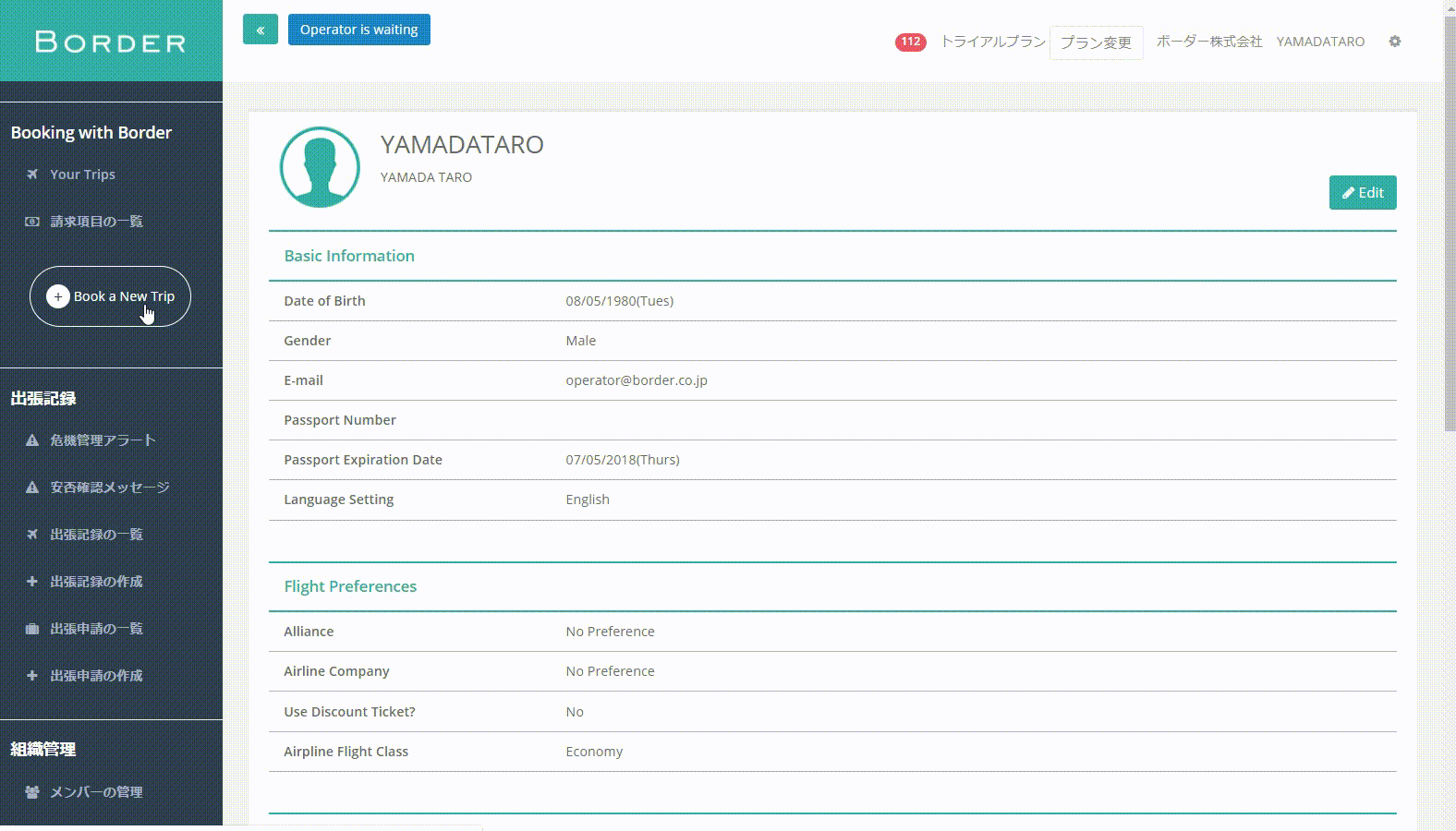
New order requests, order lists, chat threads, etc. are now written in English!