On this page, we will explain the flow from BORDER’s [Search and book by yourself] bullet train search to reservation application.
Please click on the section you would like to view.
This function is available from 6:30 to 23:00.
※Note※
Depending on the system, some parts will be written in Japanese. Please use your browser’s translation function for the parts written in Japanese.
もくじ
First, click on New Request and select “Search and book by yourself“.
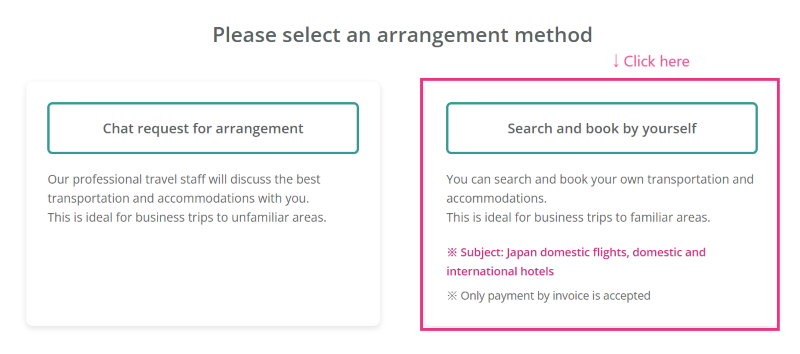
Next, enter your business trip information on the “Order Your Trip” screen.
Please select the bullet train from the “What to reserve by yourself” list.
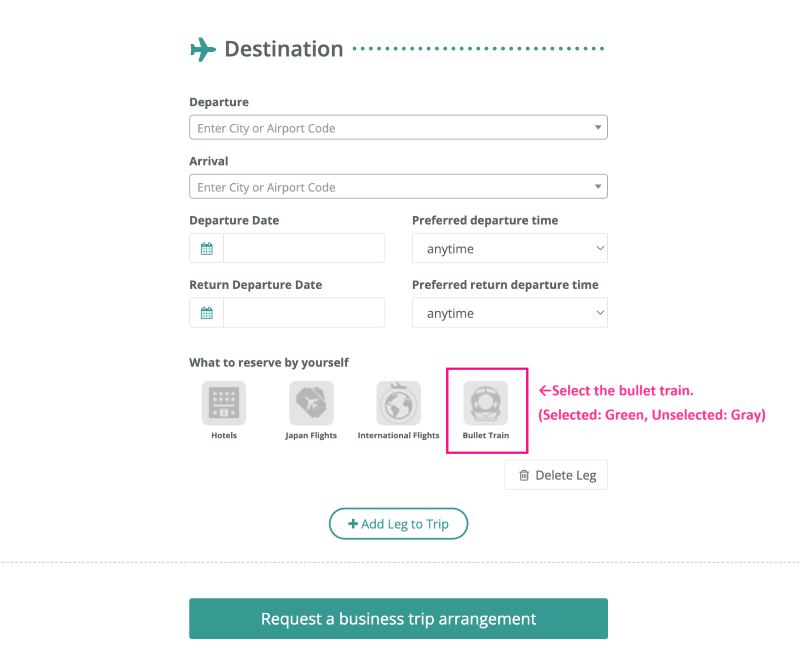
When you click Request Travel Arrangements, a chat page will be generated. Click “Click here to book bullet trains” in the automated message.
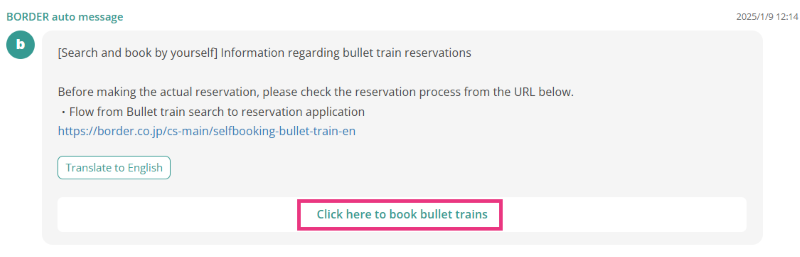
Next, search for your desired bullet train.
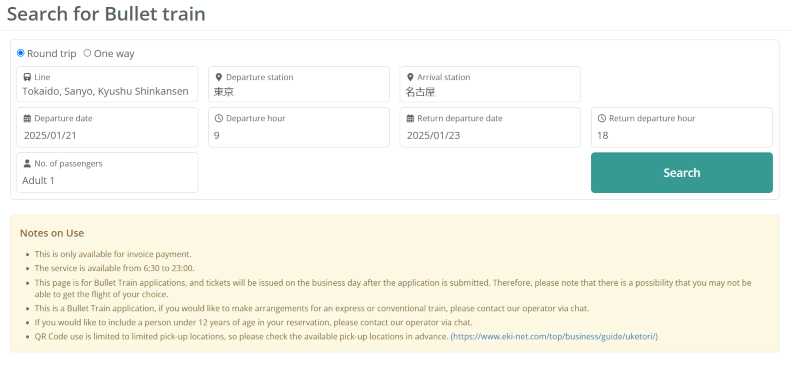
Click on search to see suggestions.

Select your desired bullet train and it will be reflected as below.
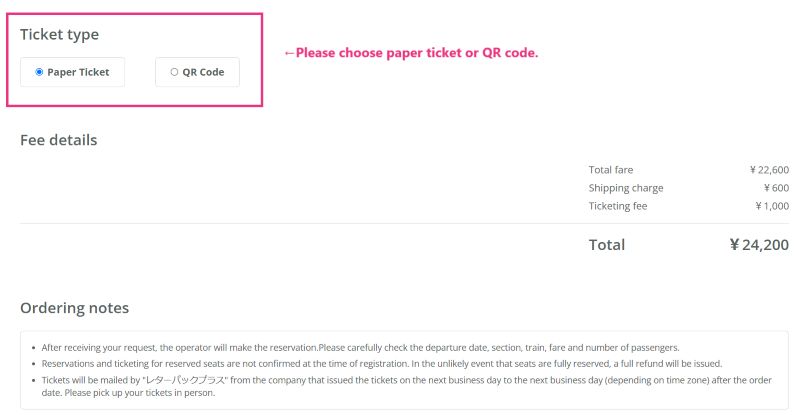
Please select the ticket type from “Paper tickets” or “QR code”.
Paper tickets:Tickets will be delivered by mail.QR code:Send digital data of QR code on chat. |
Check the date, time, fare, precautions, and information regarding cancellations and changes for the selected train.
Once confirmed, please enter your user information.
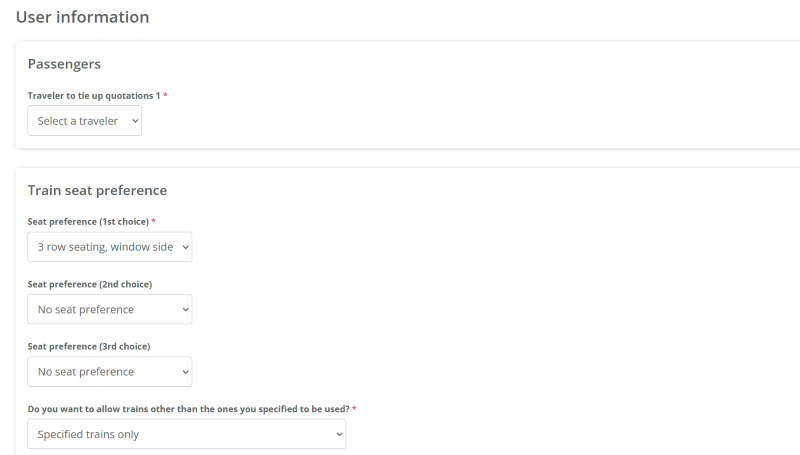
※If you have selected “Paper Ticket” as the ticket type, please also enter your mailing address.
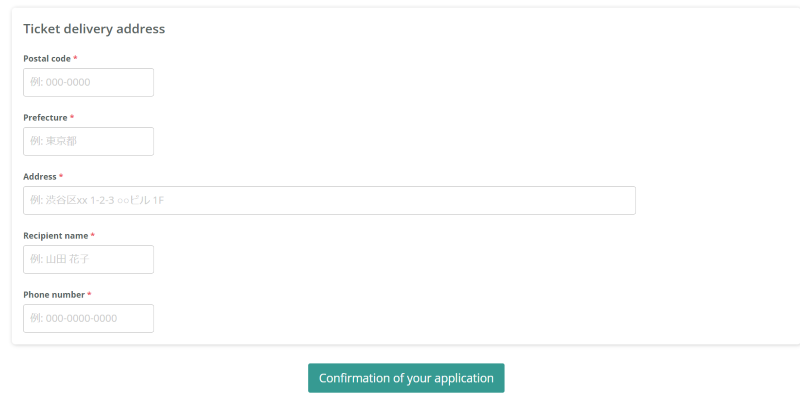
Please check that the entered information is correct and click “Confirmation of your application”.
The screen will switch to the “Confirmation of your application” screen. Please confirm the final details of your reservation.
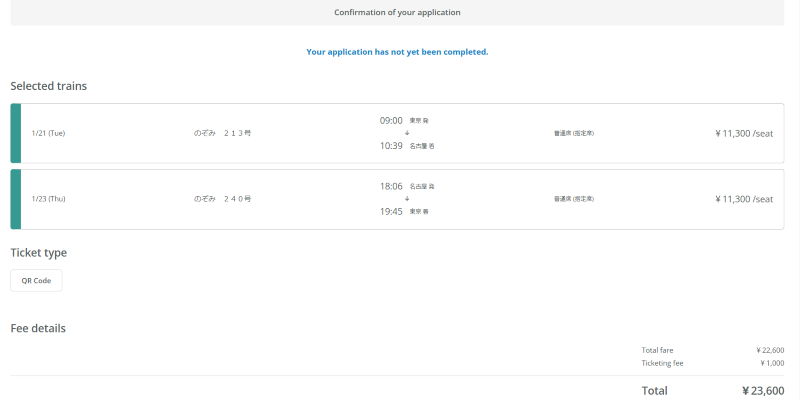
Then, click “Apply” to complete the application.
Once the bullet train application procedure is completed, a quote will be created at the same time.
After completing your reservation, please click the “Check the quotation” button to order a quotation.
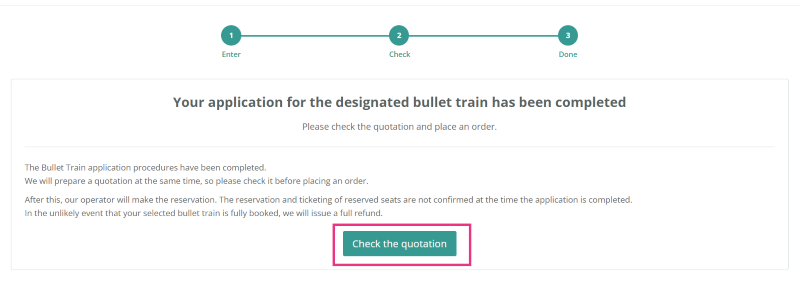
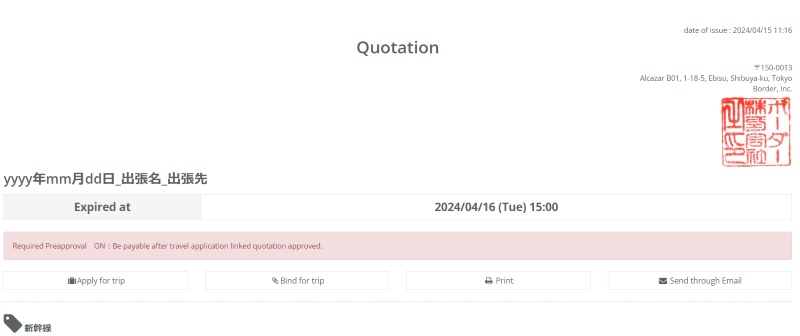
<Supplement>
Please see below for details on how to approve a business trip request, link it, and order a quote.
(※The following page is in Japanese, so please use your browser’s translation function.)
[Request for business trip arrangements] Confirmation of quotation and payment (with video)
[Business trip application] Creation, editing, and withdrawal of business trip application
[Business trip request] Approve the business trip request
Once you have completed your order for a quote, you will receive an email titled「【BORDER】新幹線の予約リクエストが完了しました([BORDER] bullet train has been completed.) 」Please double check that your reservation details are correct.
※Note※
This email will be written in Japanese. Please use your browser’s translation function.
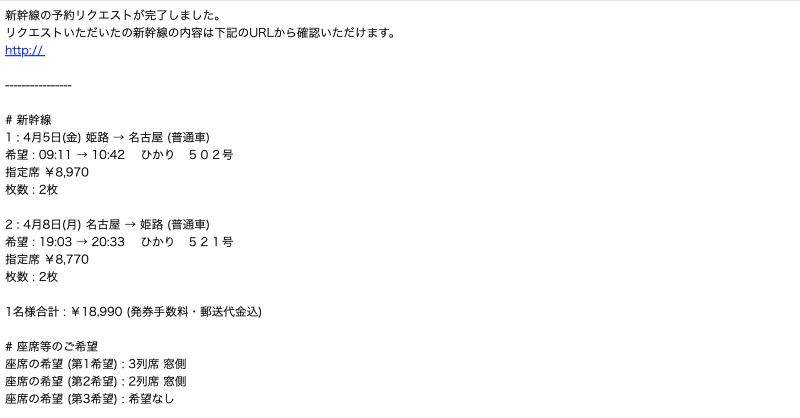
※Note※
At the time of receiving the “reservation request completion email,” reserved seats and ticket issuance have not been confirmed. Please note that only if we are unable to secure a place, we will contact you via chat.
▼ If you have secured your desired bullet train ticket.
Bullet train tickets will be mailed to the address you entered when applying.
▼If you are unable to secure your desired bullet train ticket.
We will inform you in this chat thread that we were unable to secure tickets and will send you a refund quote. We kindly ask that you approve the refund quote.
Shinkansen tickets will be mailed to you using Letter Pack (red). When you receive your ticket, please check that it matches the reservation details.
We will send you the Shinkansen QR code via chat. Please remove your paper ticket from the ticket vending machine at the station.
※Please see below for details regarding withdrawal.
EKINETTO|How to receive/ride paper tickets
Depending on the installation location (including JR Hokkaido, JR Tokai, and JR West), the design of the buttons on the screen, such as the display order and wording, may differ.
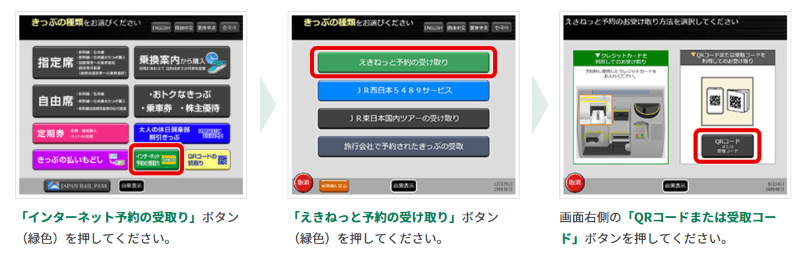

If it is before the quotation order deadline, please let the operator know.
Please refer to the following for procedures after ordering a quote.
Please complete the change procedure directly at the JR counter before your scheduled boarding time.
① If the amount becomes the same after the change
Changes can be made for free. (up to 1 time)
② If the amount increases after the change
Changes can be made by paying the difference at the counter. (up to 1 time)
③If the amount is reduced after the change
You will need to cancel your existing ticket and purchase a new ticket. If your departure date is less than 4 business days before our departure date, please purchase your ticket yourself.
In the case of cancellation, you will need to approve the refund quote after the ticket refund process has been completed.
Please contact the operator via chat to cancel and follow the steps below.
-Procedure flow-
①Please press the “Refund Request Certification Stamp” on the ticket at the JR counter before the scheduled boarding time.
②Please mail the stamped ticket to the ticketing company provided by the operator.
③Refund procedure at ticketing company
④Please order the refund estimate sent by the operator.
▼If you have not converted the QR code to a paper ticket
Please request changes via the quote during our buiness hours.
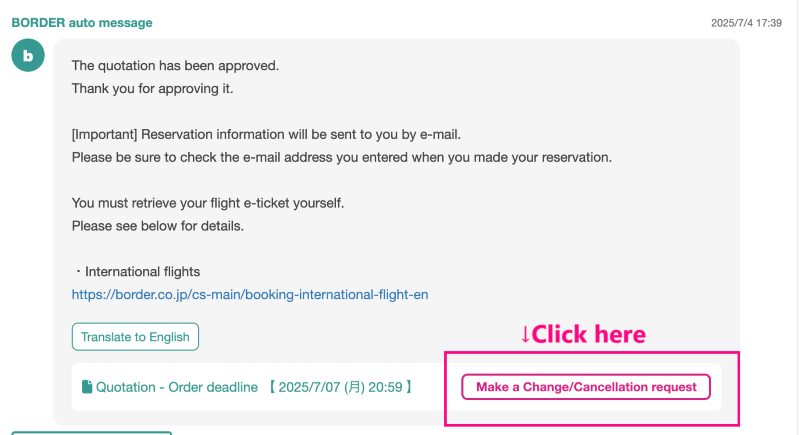
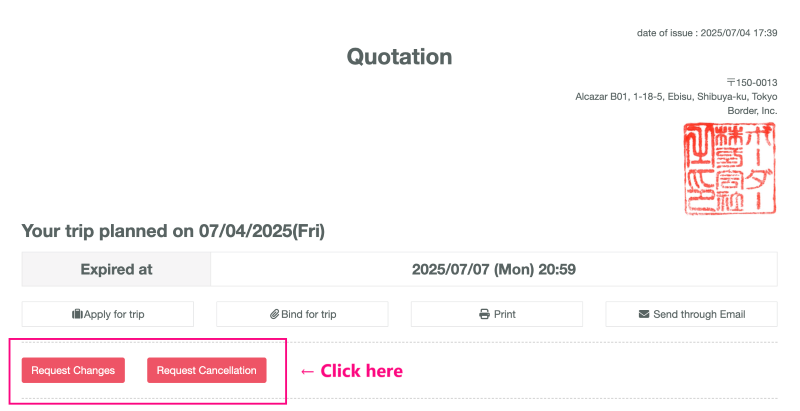
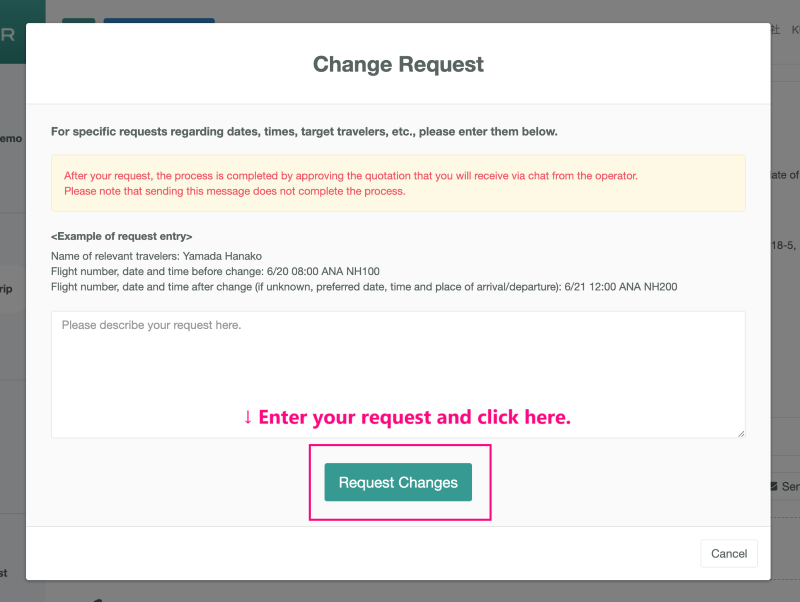
If it is outside of our business hours or if you are in a hurry, please issue a paper ticket at the ticket vending machine and go directly to the JR counter before your scheduled boarding time.
※Note※
If the QR code is in use, we will not be able to assist you at the counter.
▼If you have changed your QR code to a paper ticket
Please complete the change procedure directly at the JR counter before your scheduled boarding time.
① If the amount becomes the same after the change
Changes can be made for free. (up to 1 time)
② If the amount increases after the change
Changes can be made by paying the difference at the counter. (up to 1 time)
③If the amount is reduced after the change
You will need to cancel your existing ticket and purchase a new ticket. If your departure date is less than 4 business days before our departure date, please purchase your ticket yourself.
▼If you have not converted the QR code to a paper ticket
Please request cancellation from the during our business hours.
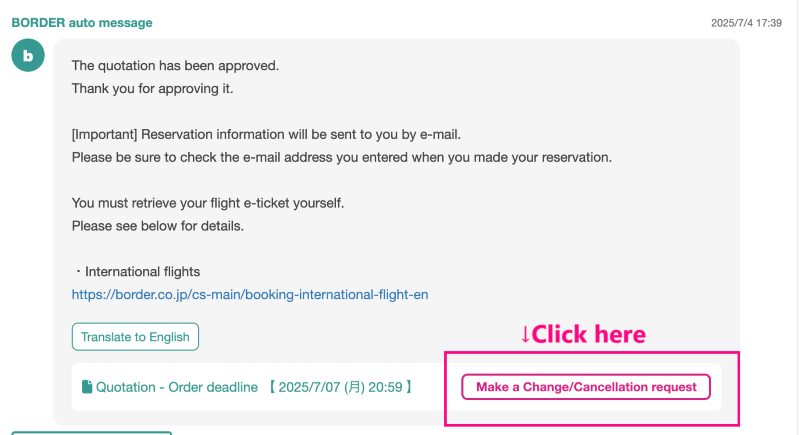
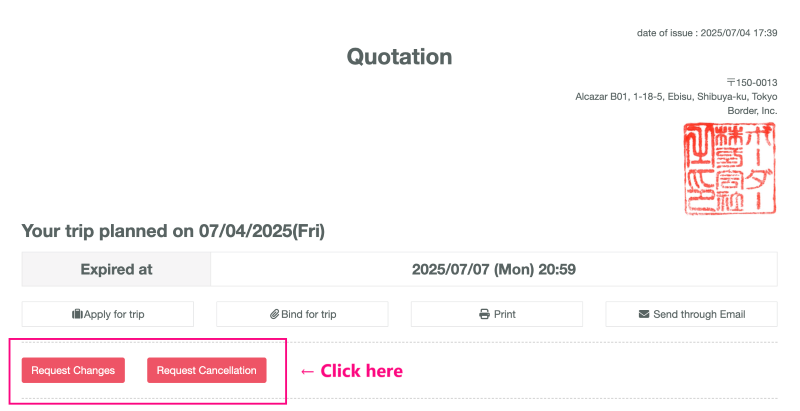
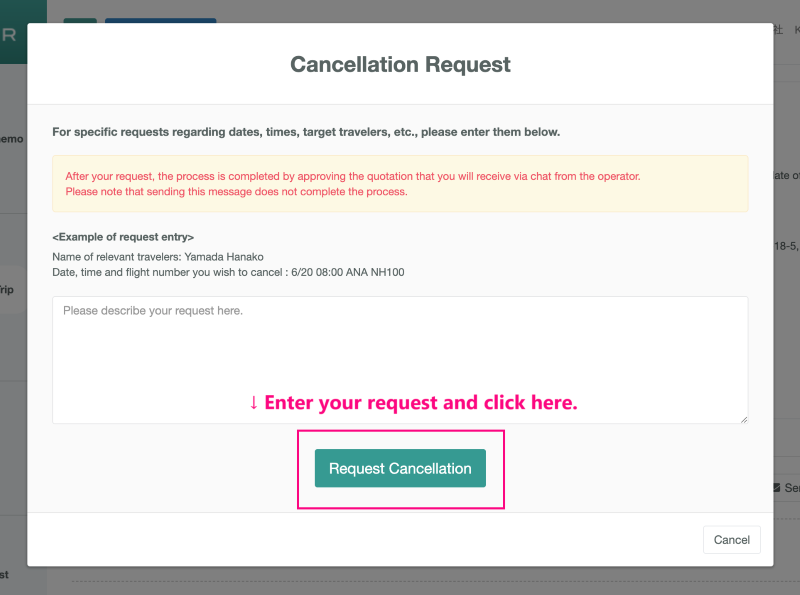
If it is outside our business hours or you are in a hurry, please obtain a paper ticket from the ticket machine and then go directly to the JR counter before your scheduled boarding time to cancel your ticket.
※note※
We cannot process your ticket at the counter if it is still a QR code.
If you have converted the QR code into a paper ticket
Please go directly to the JR counter before your scheduled boarding time to cancel your ticket.