Thank you for using BORDER.
We will inform you about the procedures to be followed in the event of sudden cancellation or change outside of our business hours.
[If you would like to know the various inquiry numbers regarding arrangements, please click below]
Contact list of Customer Desk for Flights, Hotel and others
もくじ
We are unable to cancel or change flights outside of our business hours.
Therefore, in the event of a sudden cancellation or change, please follow the steps below.
Please call the customer service center of the airline you made the reservation directly.
In such cases, you may be asked to contact the travel agency, but please be sure to let them know that the travel agency is not open for business.
Contact list of Customer Desk for Flights, Hotel and others
In order for the airline to understand the details of your reservation, please provide the following “confirmation items” to make the process smoother.
[Check items]
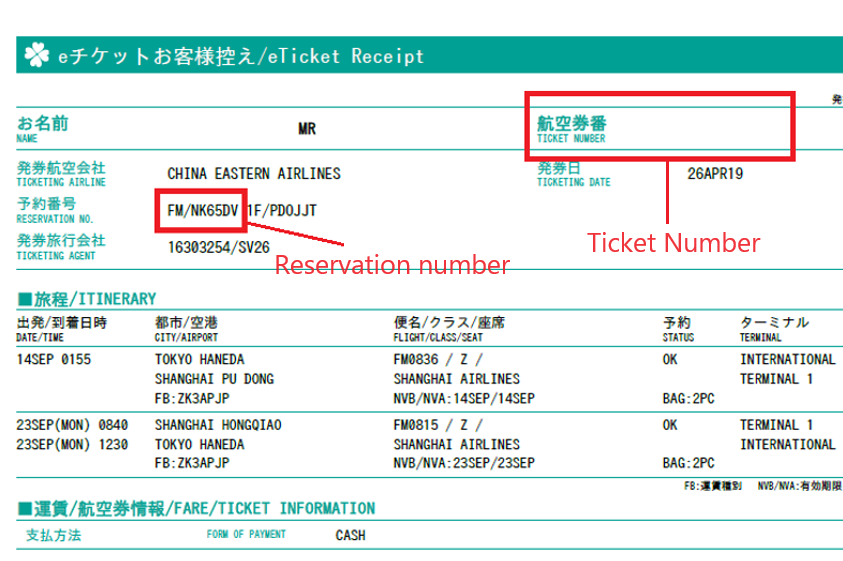
We cannot keep track of the details of your procedures.
Depending on the content, we may need to take additional steps, so please share the details you have completed in the thread.
[Matters you would like to share]
Please call Expedia’s customer service directly.
In such cases, you may be asked to contact the travel agency, but please be sure to let them know that the travel agency is not open for business.
| [Expedia Customer Support] (In Japan) 03-6362-8013 (From overseas) +81-3-6362-8013 |
In order for Expedia to understand the details of your reservation, please provide the following “confirmation items” to make the process smoother.
[Check items]


We cannot keep track of the details of your procedures.
Depending on the content, we may need to take additional steps, so please share the details you have completed in the thread.
[Matters you would like to share]
We are unable to cancel or change your Wi-Fi connection outside of our business hours.
Therefore, in the event of a sudden cancellation or change, please follow the steps below.
Please call Global WiFi’s customer service directly.
In such cases, you may be asked to contact the travel agency, but please be sure to let them know that the travel agency is not open for business.
| [Global WiFi Customer Support] 0120-510-670 (9:00~18:00) |
In order for Global WiFi to understand the details of your reservation, please provide the following “confirmation items” to make the process smoother.
[Check items]

We cannot keep track of the details of your procedures.
Depending on the content, we may need to take additional steps, so please share the details you have completed in the thread.
[Matters you would like to share]
We cannot accept cancellations or changes to overseas rental cars outside of our business hours.
Therefore, in the event of a sudden cancellation or change, please follow the steps below.
Please call Global Hertz’s customer service directly.
In such cases, you may be asked to contact the travel agency, but please be sure to let them know that the travel agency is not open for business.
| [Hertz Reservation Center] 0800-999-1406(Weekday 9:00~18:00) 0800-999-2408(Weekday 9:00~18:00) |
In order for Hertz to understand the details of your reservation, please provide the following “confirmation items” to make the process smoother.
[Check items]
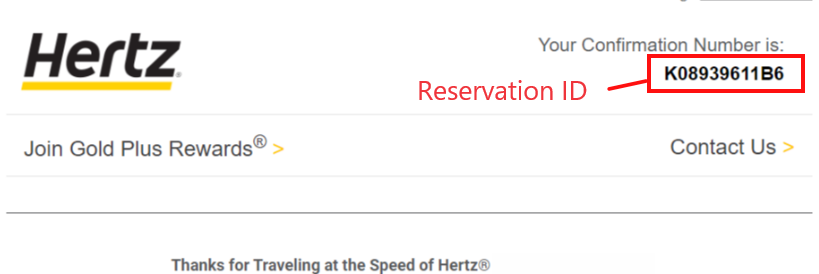
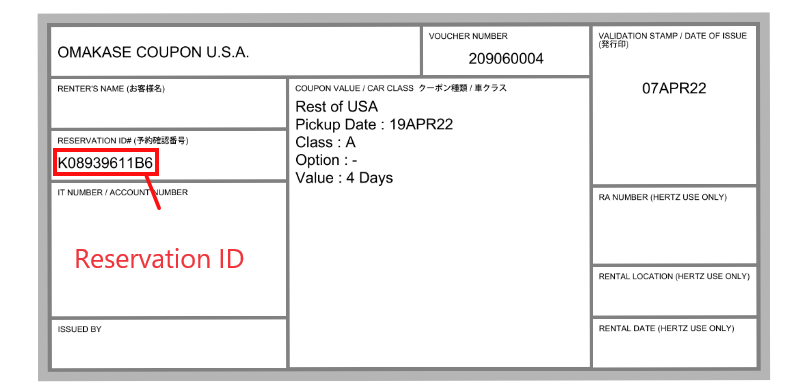
We cannot keep track of the details of your procedures.
Depending on the content, we may need to take additional steps, so please share the details you have completed in the thread.
[Matters you would like to share]
We are unable to cancel or change overseas transfers outside of our business hours.
Therefore, in the event of a sudden cancellation or change, please follow the steps below.
Please click on the URL written in the “If you need help” section at the bottom of the voucher you have been given in advance and contact the counter.
Please note that the driver will wait for 60 minutes from the time of landing. If you think it will take more than 60 minutes, please contact the counter.
In order for the person in charge to understand the details of your reservation, please provide the following “confirmation items” to make the process smoother.
[Check items]
・User name
・Reservation number (REF)
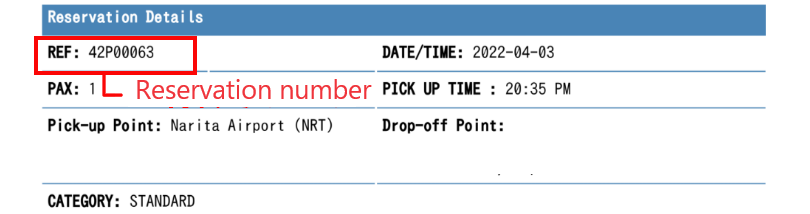
We cannot keep track of the details of your procedures.
Depending on the content, we may need to take additional steps, so please share the details you have completed in the thread.
[Matters you would like to share]
Railway tickets are purchased and cannot be canceled or changed.
If you wish to change or cancel your reservation outside of our business hours, please purchase a new ticket on-site.
If you cancel or change your reservation on-site, we may need to take additional procedures, so please share the details of your procedures in the thread.
Exception: If you cannot use your ticket due to strikes, suspension of service, etc.
Please obtain a UNUSED stamp on-site and contact the relevant thread.
Tickets that have passed the start date cannot be refunded for any reason (strike, natural disaster, etc.) unless they have a UNUSED stamp. If you will not be using the train, you will need a “proof of non-ride” stamp to apply for a refund. Please have a “non-boarding certificate” stamped on all tickets at the local station counter. Please note that the “non-ride proof” stamp does not guarantee a refund. Please note that whether or not this is possible depends on the judgment of the local JNR.
Regarding overseas travel insurance, as a general rule, the insurance period will be extended depending on the period of travel, so there is no need to deal with emergencies. However, a report is required, so please follow the steps below.
We cannot keep track of the details of your procedures.
Depending on the content, we may need to take additional steps, so please share the details you have completed in the thread.
[Matters you would like to share]